SMM GURU
Moderator
- Регистрация
- 06.03.24
- Сообщения
- 38
LetsExtract Email Verifier
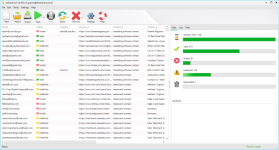
10 levels of email verification:
Syntax check
LetsExtract will exclude email addresses with an error, such as john,[email protected] or gates$microsoft.com.
Check domain name and MX record availability
The program will check that the domain from the address exists and has a MX record in DNS. This is the fastest way to check if an email address exists.
Deep verification
This is the most reliable way to verify an email. LetsExtract will try to connect the domain and start the process of sending an email. We recommend installing the program on the server.
Checking for temporary addresses
The program will exclude addresses which are created with the help of disposable email services, such as 10minutemail, Tempmail, Mailnator, Guerrilla etc.
Check for free email addresses
If you are only interested in corporate addresses, you can enable this option and LetsExtract will filter out addresses located on such hosting sites as Mail.ru, Yandex.ru, Gmail.com etc.
Fake address check
LetsExtract is able to identify addresses, which are most often just a random set of symbols, for example [email protected], [email protected], [email protected] etc.
Uncensored words check
The built-in filter helps you prevent getting addresses that contain uncensored words to your mailing list.
Blacklists support
Because of blacklists, you can more accurately configure the program, as well as filter out addresses that are address markers for spam filters, such as abuse@, forspam@ etc.
Website availability check
LetsExtract will check if a valid site exists on the mail domain. For example, it will open the page https://gmail.com/ for [email protected]
Filter by domain zone
Email Verifier has a filter where you can specify which emails on domains from which countries should be marked as valid or invalid.
СКАЧАТЬ - LetsExtract Email Verifier
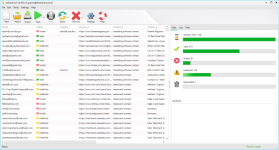
What is Email Verification?
Email verification is the process of determining whether an email address is valid and active or invalid. It ensures that email addresses provide optimal deliverability and helps businesses verify that the addresses they gather through sign-up forms or maintain in their mailing lists are capable of receiving messages. Invalid email addresses can cause bounces and damage a sender’s reputation. Another challenge is verifying email addresses in bulk, which can be time-consuming and require significant resources. Additionally, email verification services must stay up-to-date with the latest spam filtering techniques and algorithms used by internet service providers to ensure accurate results.How Email Verification Works
Email verification involves a series of checks to determine the validity of an email address. These checks include syntax checks, DNS record checks, spam trap checks, and SMTP checks. The email verification process uses AI to monitor results and generate detailed email verification reports. Email verification services use a combination of these checks to determine whether an email address is valid or invalid.Verifying Email Addresses in Bulk
Verifying email addresses in bulk is an essential task for businesses that send out regular email campaigns. Bulk email verification involves verifying multiple email addresses at once, which can save time and reduce the hassle of validating one email at a time. Bulk email verification is essential for improving the effectiveness of email campaigns and reducing bounce rates.10 levels of email verification:
Syntax check
LetsExtract will exclude email addresses with an error, such as john,[email protected] or gates$microsoft.com.
Check domain name and MX record availability
The program will check that the domain from the address exists and has a MX record in DNS. This is the fastest way to check if an email address exists.
Deep verification
This is the most reliable way to verify an email. LetsExtract will try to connect the domain and start the process of sending an email. We recommend installing the program on the server.
Checking for temporary addresses
The program will exclude addresses which are created with the help of disposable email services, such as 10minutemail, Tempmail, Mailnator, Guerrilla etc.
Check for free email addresses
If you are only interested in corporate addresses, you can enable this option and LetsExtract will filter out addresses located on such hosting sites as Mail.ru, Yandex.ru, Gmail.com etc.
Fake address check
LetsExtract is able to identify addresses, which are most often just a random set of symbols, for example [email protected], [email protected], [email protected] etc.
Uncensored words check
The built-in filter helps you prevent getting addresses that contain uncensored words to your mailing list.
Blacklists support
Because of blacklists, you can more accurately configure the program, as well as filter out addresses that are address markers for spam filters, such as abuse@, forspam@ etc.
Website availability check
LetsExtract will check if a valid site exists on the mail domain. For example, it will open the page https://gmail.com/ for [email protected]
Filter by domain zone
Email Verifier has a filter where you can specify which emails on domains from which countries should be marked as valid or invalid.
СКАЧАТЬ - LetsExtract Email Verifier
![[СПАМ ФОРУМ] Форум спам рассылок / Форум где обучают спаму](/data/assets/logo/spa.png)